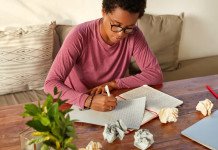The internet has definitely transformed how we live these days. You can now do all sorts of things online. You can shop and even do your banking online. While the internet has transformed how we live nowadays. It has also exposed many businesses and individuals to cyberattacks. Did you know that over 95% of cyberattacks are a result of human error? So what are some of the ways to protect yourself on the internet and why is it important?
Why is it Important to Protect Yourself Online?

Every 39 seconds a cyberattack happens somewhere around the world. Cybercriminals have a deep thirst for your personal and financial information. Once the cybercriminals have stolen your data, they may use it to access your bank, get loans or even mess up your credit ratings.
Every year, a trillion dollars is lost to cybercriminals. Do you see why it’s important to always protect yourself online? Here are a few tips to protect yourself online according to cyber experts:
1 . Use 2-Factor Authentication in All Your Online Accounts
Lots of websites support 2-factor authentication. Whether it’s Facebook, Twitter, or your banking account, ensure you set up 2-factor authentication.
Simply go to settings or security on whichever site or app you use. You should then be able to see 2-factor authentication. Set it up.
Also, you can use authentication apps such as Google Authenticator. In case a cybercriminal gets access to your password or login details, he still won’t access your account because he’ll be prompted to enter the 2-factor authentication code. Only you can view this code when it is sent to your device.
2 . Avoid Using the Same Password Everywhere
Using the same password everywhere is extremely risky. This is because it gives cyber criminals easy access to all your online accounts.
Also, avoid setting up weak passwords. This is because cybercriminals use password cracking software that can guess the password within minutes.
So if you have the same Facebook password and the same banking password, ensure you change them and set up a strong password.
3 . Always Update your Software
You’ve probably seen pop-ups on your screen that remind you to update your software. Never ignore them. Software updates are extremely vital for your online safety.
First, software updates help repair and fix security bugs in your device. Also, if your computer or phone gets a virus, software updates could help prevent you from passing it to your family members, friends, or business associates.
Recommended: 15 Best Apps Of All Time and Their Uses
4 . Be Careful With the Type of Information You Post Online
While using social media, be careful not to share information that could help hackers identify you. A hacker could easily gather all those tiny bits of information about you and use them against you.
Sharing personal information such as your date of birth or your love life could easily land you in lots of trouble. Why? This is because cybercriminals could use this information to answer security questions that protect your account.
5 . Avoid Clicking on Any Link Shared to you

Cybercriminals can easily gain access to your personal information through phishing.
Here’s how phishing works: cybercriminals will send you emails that appear legit from reputable companies or from your close friends. They’ll then include an attachment or a link inside the email. Once you click on it, malware or viruses will be released on your device. Consequently, they can access your personal information and see what you do online. Always be careful of what you click on, phishing is real and extremely costly.
6 . Check Whether the Websites You Visit are Secure
While browsing the web, check on a small padlock at the address bar. If you click on it, it will let you know whether the website you’re visiting is secure.
If the site is unsecured and you happen to provide your personal information to the site, then you could easily get hacked.
7 . Be Careful with Public WiFi
Many people use public WiFi but are you aware of its dangers? It’s very easy for one to get hacked while using public WiFi. If you’re using a public WiFi, ensure you use a VPN while browsing. A VPN changes your browsing location and thus prevents hackers from knowing your real identity.
8 . Avoid Turning On your Device’s Location
Always turn off your device’s location while browsing. If you keep your location on, then hackers will be able to easily find you. In case you visit a website that prompts you to turn on your location, always select “No.”
Bottom Line
The Government or your data providers can’t do much to protect you online. It starts with you. You don’t have to always live fearing cybercriminals hijacking your personal data. Follow the above eight tips at all times to secure your accounts and devices. Are there any more tips you’d like to share? Post your comment below.